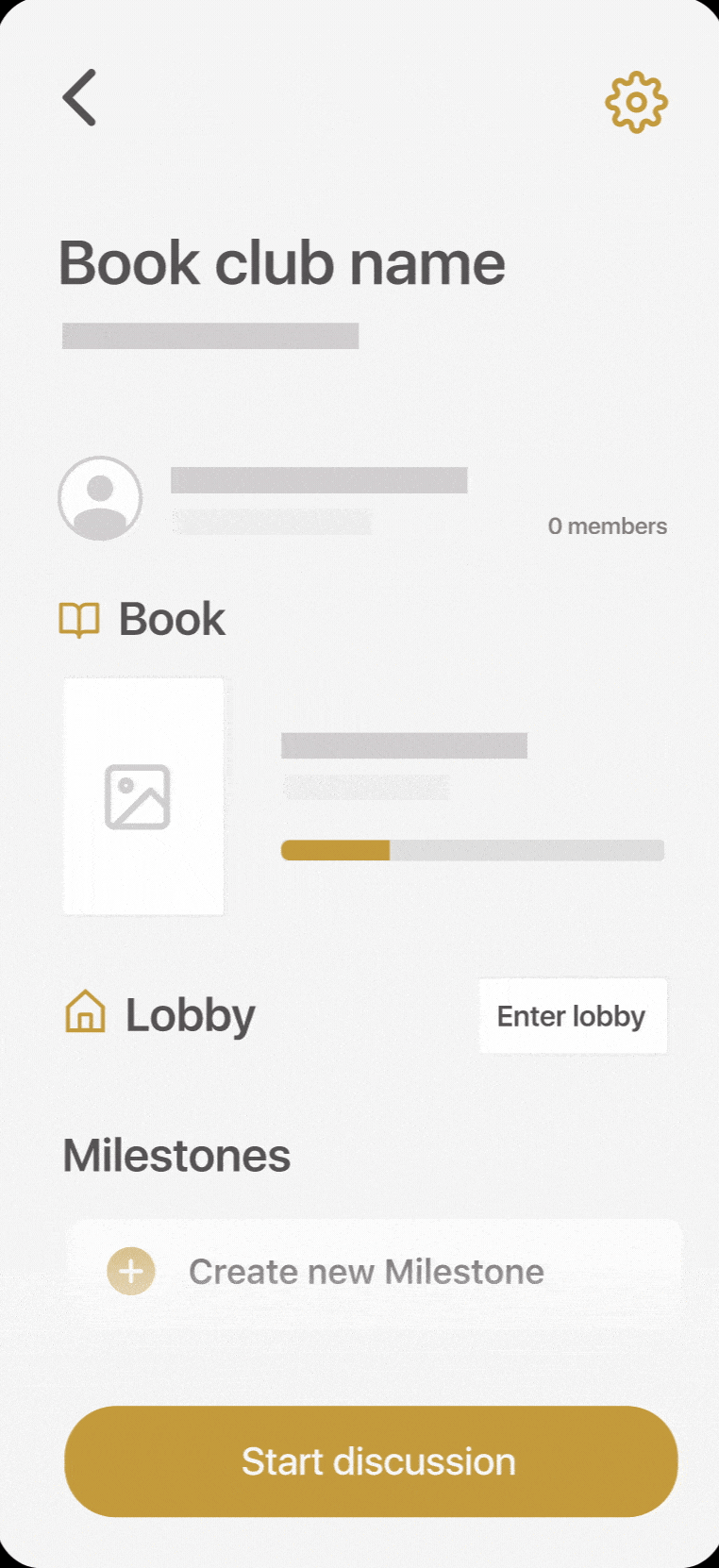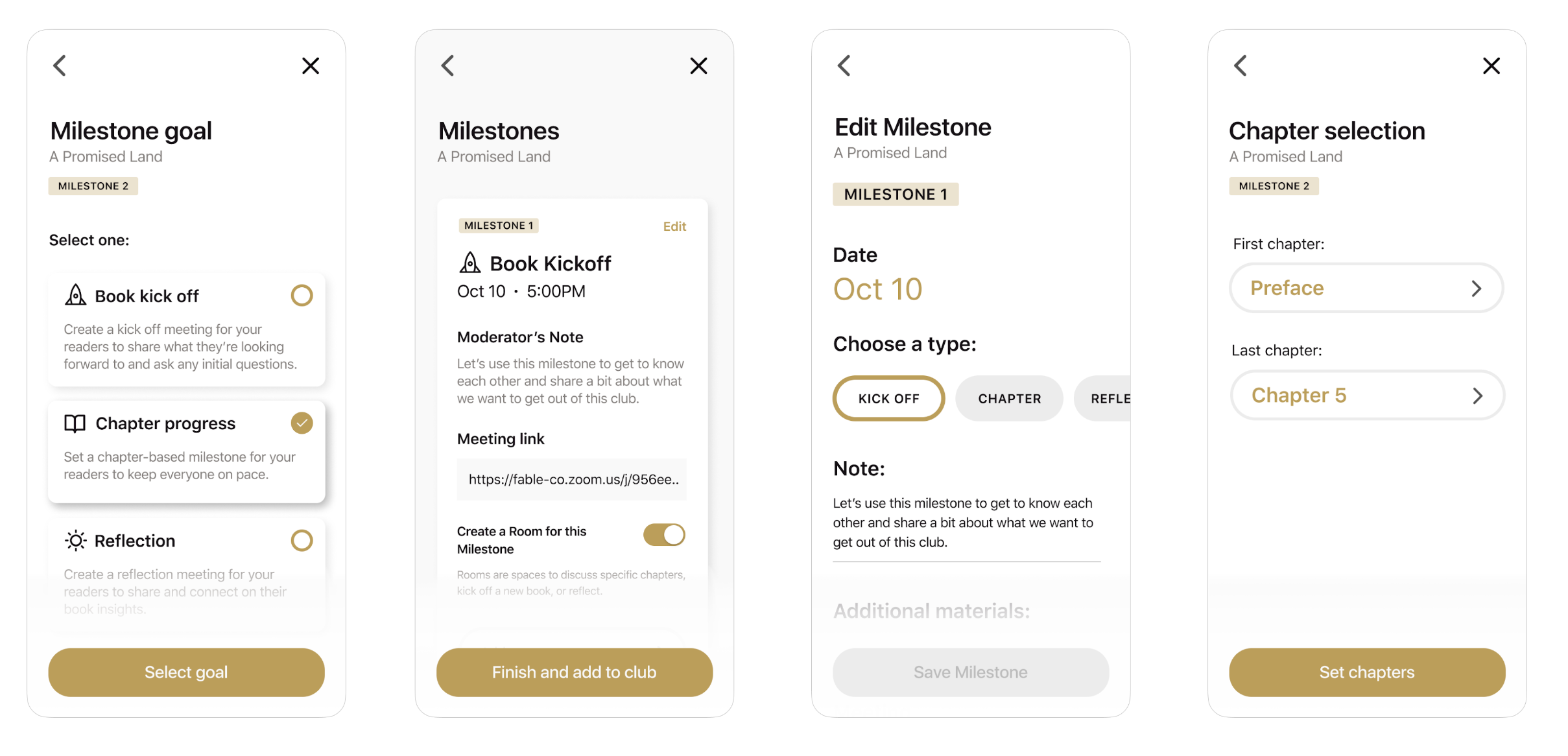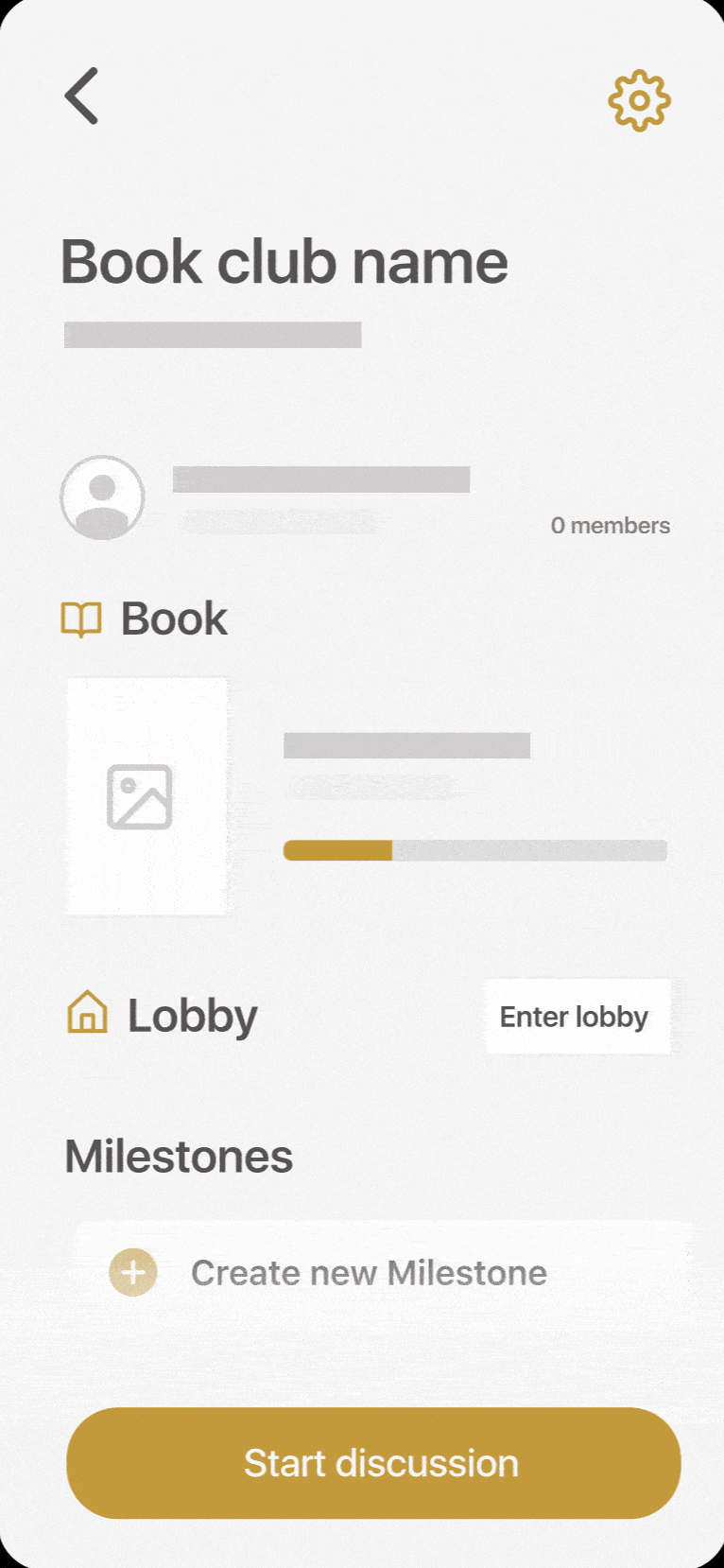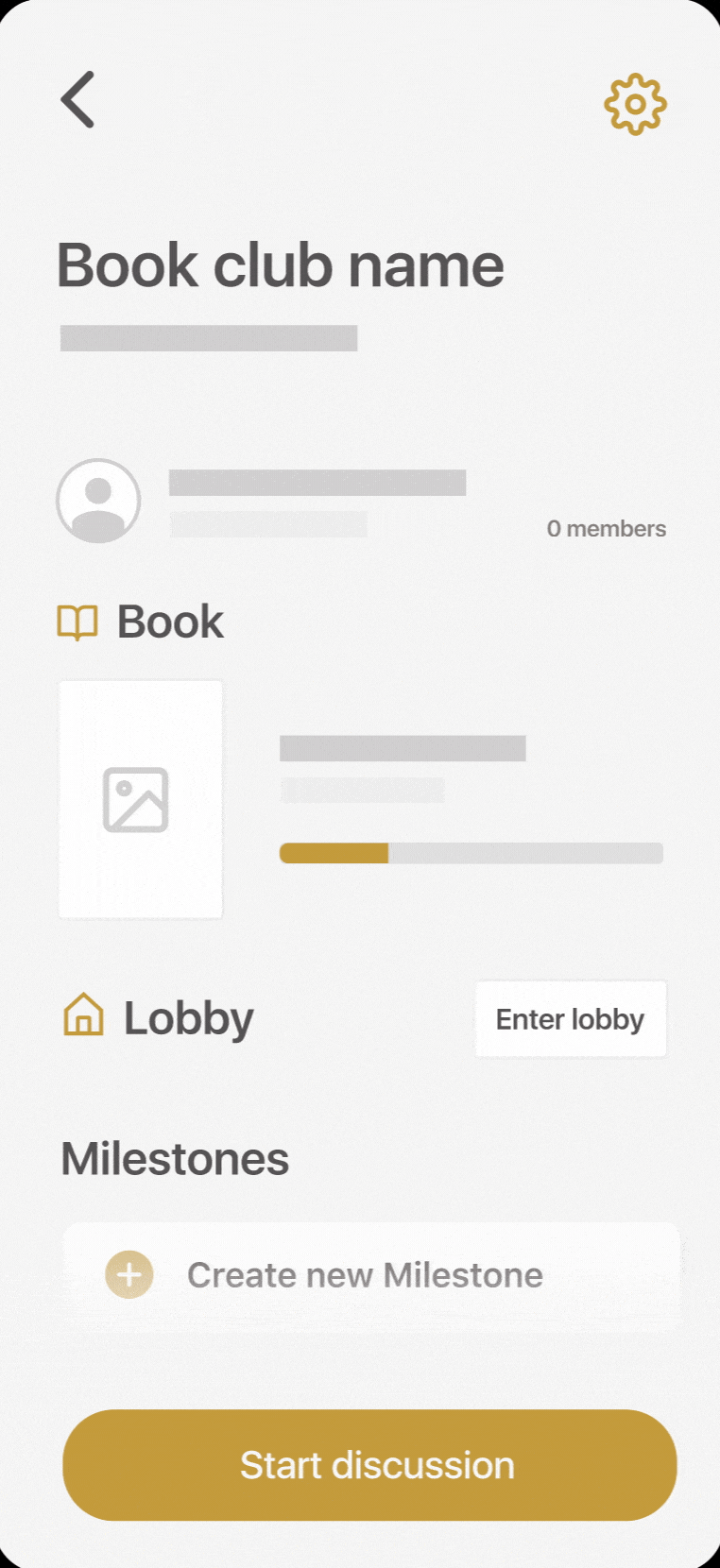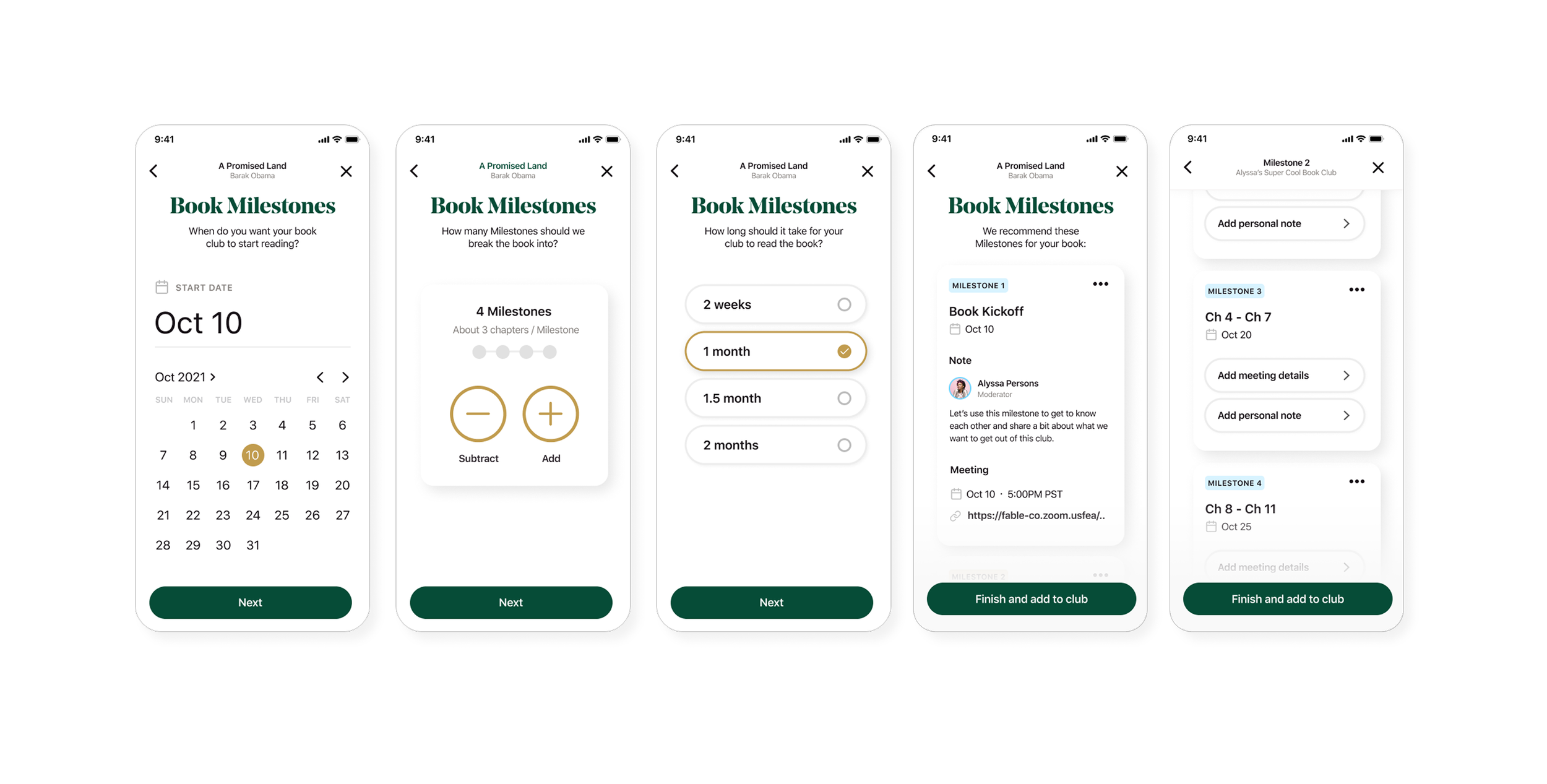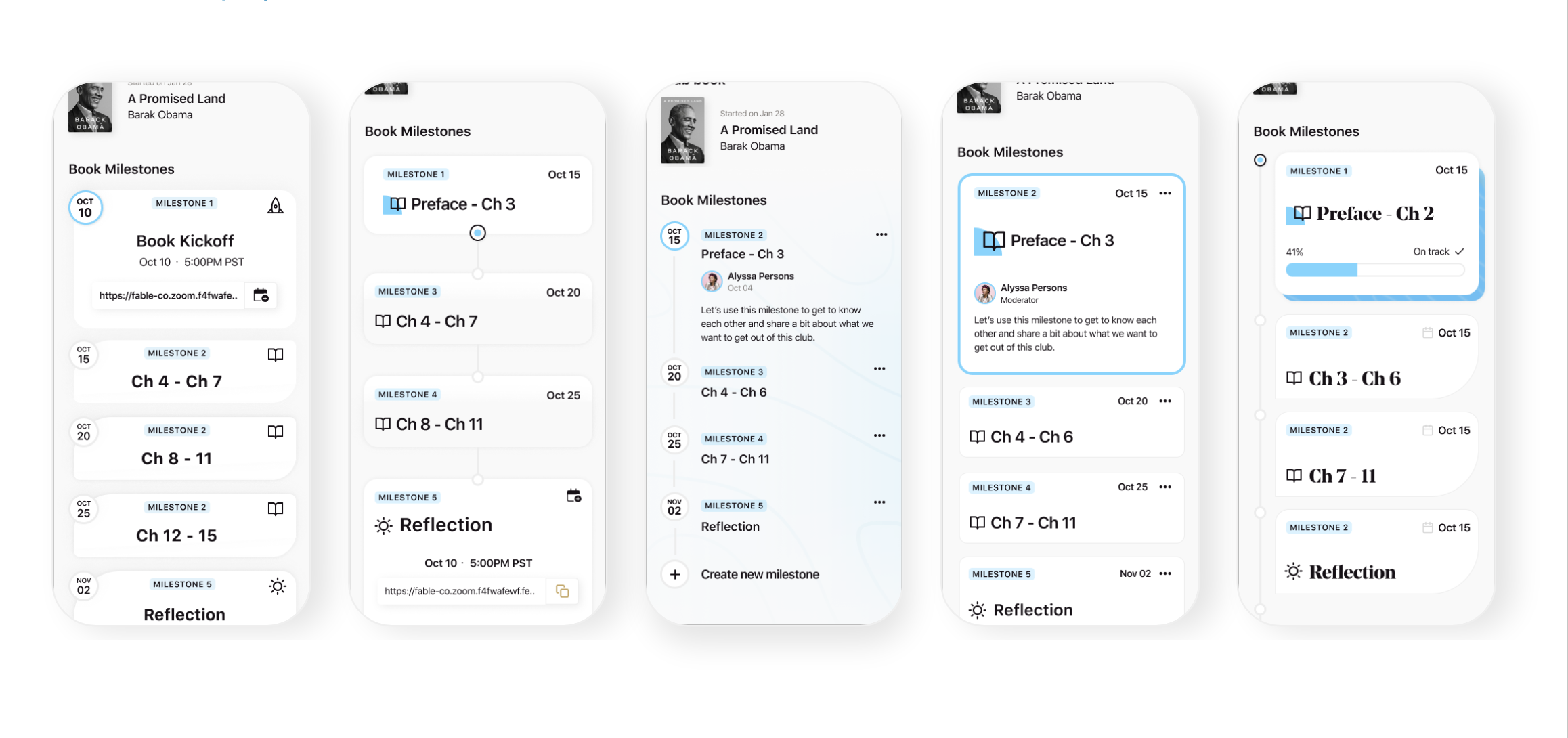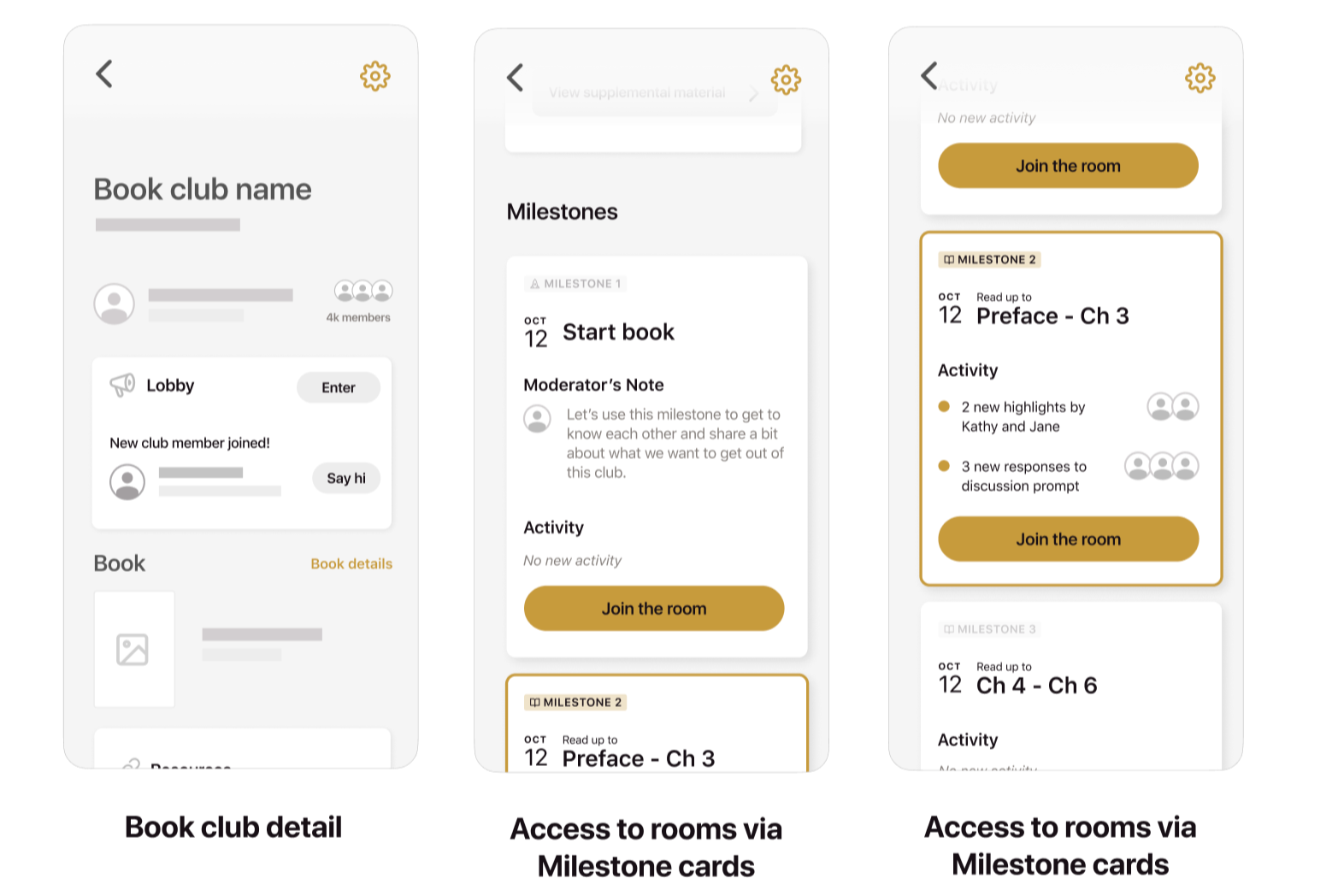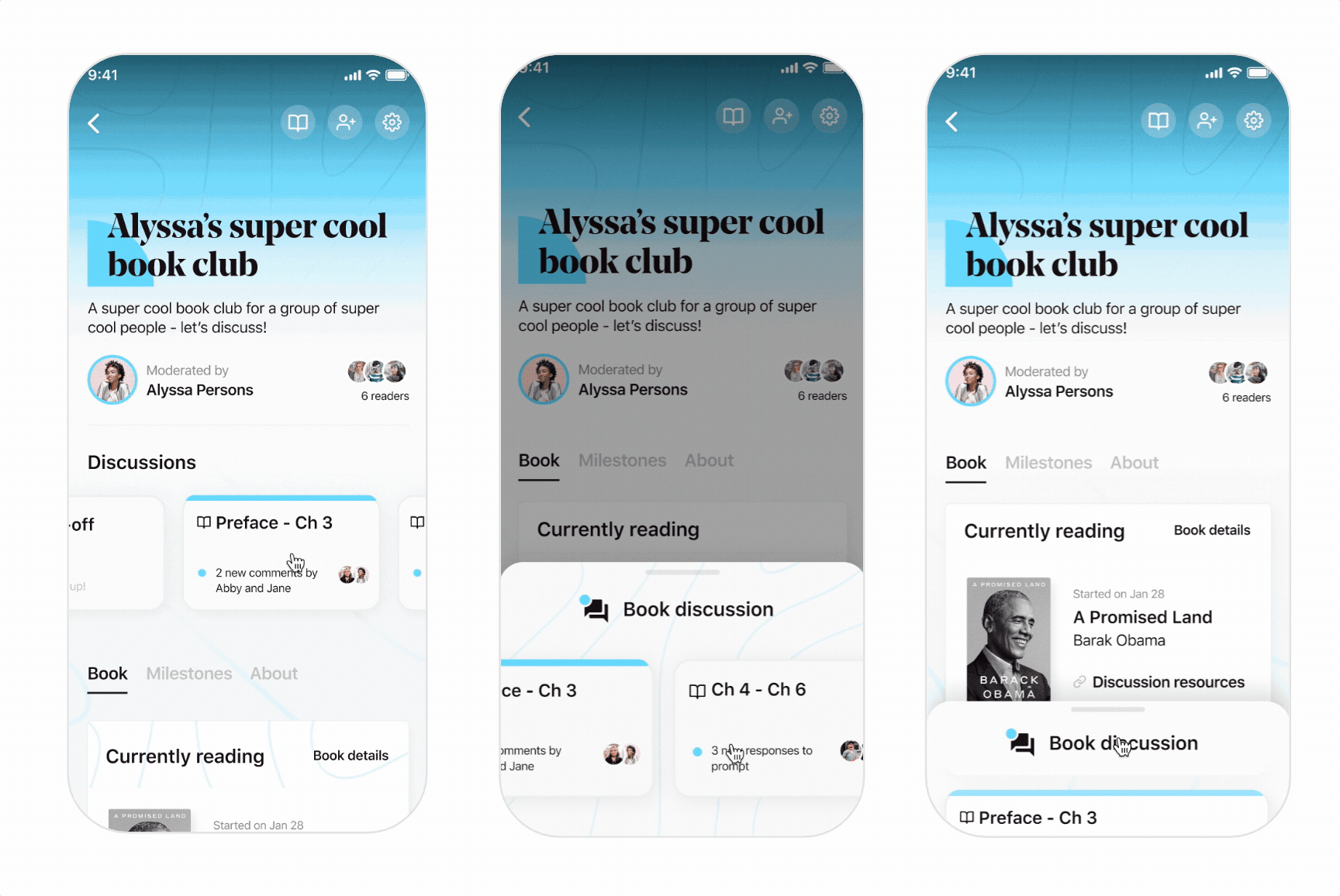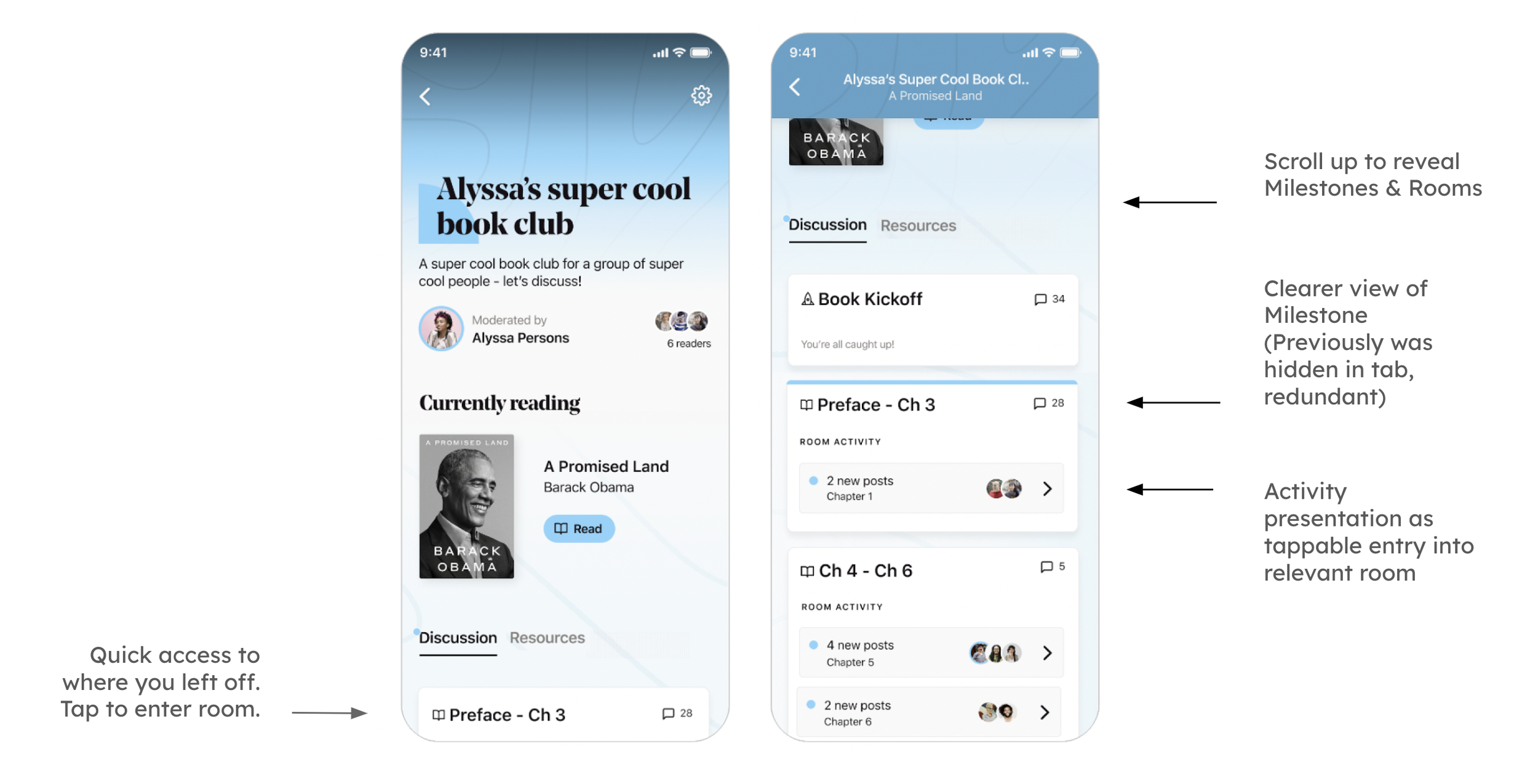Milestones (Fable)
Milestones offer Readers and book club Curators a structured way to meet their goals while increasing social engagement.
My role: Lead product designer
Collaborated with: Product Manager, Engineering Lead, Design Manager
Milestone Creation
Initial concepts: Wireframes
Direction 01: Input List
Bring user directly into a series of inputs, manually creating one milestone at a time.
Direction 02: Goal Wizard
Begin with asking the Moderator what their goal is for any given Milestone and walk them through each step, one at a time.
Direction 03: Automated √
Give Moderator ability to select an option where Fable recommends Milestones based on a few inputs.
Final (Automated)
Milestone Presentation
Visual design directions
Final direction
Discussion Room Entry
Readers have the opportunity to engage with group discussion. Below are 3 directions for how users can enter discussion rooms using Milestones.
Direction 01: Access through Milestone cards
Each Milestone card is associated with a discussion room, therefore this offers a clear point of reference for the user.
Direction 02: Access through bottom drawer
This option offers users the ability to quickly access rooms without having to scroll and find the milestone card.
Direction 03: Access through side drawer
Users tap on the chat icon in the top right corner to trigger side drawer. This option is a bit more discrete and reveals more content above the fold (in comparison to the bottom drawer direction).